Since you got this far …
… I have a small favor to ask.
Long story short
Support the Global FlyFisher through several different channels, including PayPal.
Long story longer
The Global FlyFisher has been online since the mid-90's and has been free to access for everybody since day one – and will stay free for as long as I run it.
But that doesn't mean that it's free to run.
It costs money to drive a large site like this.
See more details about what you can do to help in this blog post.

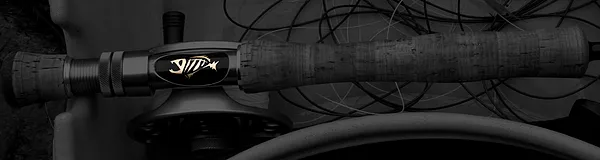

Hi Guys!
You can al
Hi Guys!
You can also use the Sponge-tool (Photoshop and Elements, ed.) in desaturation mode! Itôs quite simple because the only thing you have to do is desaturating all parts you want in B&W!
Tight Lines,
Steph
Hi Ripley.
Masking
Hi Ripley.
Masking pictures in photoshop, put ontop of each other and then erase on the top picture...
Regards Allan
How is that effect d
How is that effect done? B&W and the logo in colour?
Stupid question?
Rip