This is the über simple lightweight guide to taking pictures of your flies - finished flies or for step-by-steps - even with your phone!
I know I have written about this subject before, but it seems that there's still a lot of fly tiers out there who could need a very simple course in shooting flies. If you want all the details, go to this much longer and more advanced article, but if you just want the basic lowdown, you have found the place.
What you will need
1) A camera. Duh! A simple, compact digital camera with a macro or close-up setting is ideal, but a phone will do in a tight spot even though it's far from good. The macro is very important, and is a must for shooting any fly but the biggest ones, and phones might have macro settings, but they have no macro lens! More on that later.
2) A clip, a vise or something else to hold the fly. You can use your tying vise, but an electrical clip on a base is also fine. Even a piece of wood will do.
3) Something to hold the camera. A real tripod is optional, but makes life easier. You can also do with a block of wood, a glue clamp or whatever you can find that fixes the camera in one place in the same height as the fly. A bit of gaffer tape can make sure it doesn't move.
4) A lamp or two. Simple table top lamps like what you use for your tying is fine. One is sufficient for most purposes, but two is better. And identical if possible and the larger the reflector the better.
5) A background. Cardboard of almost any kind works fine. Any color you choose, but neutral colors like white, gray or dull brown/tan (you know: cardboard box colored) is the easiest to work with. Use a cardboard box or a lid or simply buy a large sheet of cardboard. A3 or about 1 foot by 1½ or A2 (about 15x20 inches) is sufficient. You can also use a large sheet of paper and hang it, tape it to a wall, a shelf or what you have. I sometimes use a cheap kitchen plastic cutting board from Ikea locked in between two small boxes as seen in the adjacent pictures.
Preparing the camera
Make sure you have a memory card with space and a full battery for the purpose.
Find the macro setting on the camera and turn it on. Some cameras can't go close enough when zoomed. Zoom out if that's the case.
Turn off the flash. Make sure it doesn't turn on automatically. Most cameras have a no-flash setting. If you can't find it, consider taping black gaffer or cardboard over the flash. The built-in flash is normally no good for macro images.
The really low lowdown
If you do nothing else, do this:
1) Prepare the phone or camera as mentioned above if you can
2) Shoot with the phone or camera level with the fly and an even or distant background
3) If you use a phone, lay it on its side and shoot horizontal pictures
4) Have enough light. A work lamp is good. The sun is not. It's too sharp and harsh.
Setting up
The easiest setup is simply made on a table top or some other flat and sufficiently large surface.
Mount the fly in a vise or clip and set that and the camera up so that you get the image crop that you want. Make sure that the whole fly is in the frame.
Also make sure your camera can focus on the fly by simply holding it in your hand a going close enough to get the picture you want. Shoot a test shot and check in on a computer.
Once you have found the distance, set the camera permanently in a small tripod, a clamp or on a wooden block, a box or whatever. Use some tape to secure it so it doesn't move if you have no tripod.
Check that the image is OK and sharp. If the camera focuses every time you press the shutter release, also make sure that it actually focuses on the fly every time you take a picture and not on the background.
Things to avoid
Using a phone
Most smartphones have excellent cameras built-in, but are still lagging with respect to macro and obtaining consistent focus and are basically inadequate for fly photos. But since a lot of people have a phone as their only camera, here are some tips on using it for fly photos.
If the phone has a macro setting, use it! It does very little optically, but it sets the camera to acquire the best possible shots when close up.
Turn off the flash as mentioned above with a normal camera.
Secure the phone so that it doesn't move. It must be in the horizontal position. We want pictures that are wider than they are high, and a vertical phone does not shoot good fly photos - unless your fly is higher than it's long, of course...
It can be tricky to mount the phone, but either get a thingamajig that enables it to be clamped to a table's edge (a couple of cheap glue clamps or strong clothes pins might do the job) or simply tape it to whatever is convenient. I have made a setup using a wooden block and a couple of strong rubber bands, and that works like a charm. Simple and cheap.
You need to keep the lens and most of the display free, so you can operate the camera. Most phones require you to press the screen to focus and press an on-screen button to take the picture, and you simply can't repeat those motions identically for each shot if you are hand holding the phone.
And if the phone rings? Well, I already laugh inside imagining you with your ear to a taped or clamped down phone... Let it ring! Unless of course it's a fishing buddy who wants to take you fishing.
Background
Set up your background. It needs to be vertical behind the fly, but not too close. Use a couple of wooden blocks, boxes or what you have at hand to hold it. Gaffer's tape is your friend again. You can also hang it from something tall enough.
Make sure that the distance is sufficient to make the background blur but not so far away that it doesn't cover the whole image. We do not want the living room, tying desk or office peeking into a corner or edge of the image. The surroundings should be completely blocked out by the background.
Simply buy a couple of pieces of paper large enough. A2 or about 15x20 inches or larger is a good size, which will work for most setups.
You can of course also use a wall - a uniformly colored one with no picture frames, no wall sockets or other distractions.
Lights!
The light is the one most critical thing to set up properly.
If you have one lamp, simply put it right over the fly slightly to the front of the fly and as close as possible but without getting any part of the lamp in the picture. Make sure you have no shadows or reflections on the background.
A smaller lamp (spot type) might need some kind of diffusion. A simple piece of white paper is the easy solution. Simply tape it over the front of lamp in a large arc, forming a large surface between the lamp and the fly.
The first lamp in the two lamp setup is placed similar to when using one. Over the fly in the front, and close.
You use the second lamp to soften the shadows on the fly and light up the fly from the side to the rear. This lamp is placed a bit further away from the fly. Be careful that this lamp does not reflect or make the fly cast a shadow on the background.
We don't want shadows!
The light is the one most critical thing to set up properly.
Action!
You are now ready to shoot.
Mount the fly you want to shoot in the clamp or vise, making sure that you don't move anything around.
Press the shutter button carefully. Make sure you have focus on the fly and take the picture.
Check the result on a computer unless the screen on the back of your camera or phone is really good and supports zooming in.
When you are satisfied, you can just shoot away, and make sure to shoot a few extra pictures of each fly. They might come out identical, but the risk of a blurred or shaken photo is there, so backups are always useful.
Step-by-steps
People love step-by-step image series, and if you want to do those, it takes a bit more work.
There's essentially two ways to go:
1) Tie the fly as you usually do, but make pauses and transfer the partly tied fly to the photo setup. Make a half hitch or two for every step, leave the thread on the fly and move it back and forth between tying and shooting.
2) Set the photo gear and background up so that you can shoot while tying. This takes more preparation and a bit of dexterity while tying, but gives a way more consistent result. Doing this with a phone is close to impossible, but can be done by people with patience and a strong heart.
Save your setup
When you are done and break down your mini studio, make a mental or written note of the way things were arranged - or take a picture of it with some other camera, like your smartphone. This will enable you to set up the same way the next time you want to take fly pictures.
Checking your pictures
You need to check the result on a computer. The screen on your camera or phone isn't really adequate. Transfer the images via cable or a card reader, or use Dropbox or a similar service to get them out of the phone.
Make sure the fly is sharp and nicely lit.
If not, it's back to the drawing board, changing your setup and shooting some more.
Slightly more advanced
You can make your results even more consistent by doing a few more things:
1) Get a small tripod if you use a camera. That easily ensures the same framing every time. Small table top tripods only cost a few dollars and are excellent for this purpose. Small ones can be had for nothing on Amazon, eBay or in your local photo shop. All cameras have a screw thread in the bottom for mounting it on the tripod head.
2) If the camera supports manual focus, you can consider turning off autofocus (AF) to avoid it refocusing on every shot.
3) Set the white balance to iridescent or tungsten light. Most cameras will automatically measure the color of the light, but if a picture of a white background comes out very yellow or even orange, you can override this setting and force the camera to adjust to the warm light of bulbs. Remember to set it back to auto when you are done.
4) Use the self timer to avoid shake. The camera might move while exposing because you push it when triggering the shutter. This can be avoided by using the self timer like when you shoot family portraits with yourself in them.
- Log in to post comments

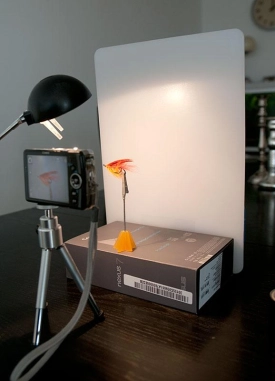




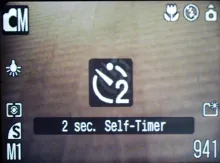



















Excellent tutorial
Thanks, Martin. This is an excellent tutorial. I should be able to take photos good enough to frame as gifts. I really appreciate it.